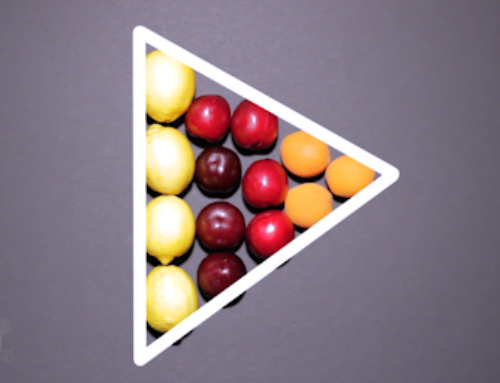A golden rule of video production is to show and not tell. Therefore, the words used in good videos, have been chosen for a reason. However, on social media, it’s becoming more common for those chosen words not be heard, because videos are being watched without sound. Perhaps the viewer is travelling to work on a crowded bus or maybe they are scrolling through their phone quietly, while they’re meant to be doing something else. Or, they are on Facebook. You see Facebook is pushing video in a big way and part of that is auto-playing videos in user’s newsfeeds. These auto-play videos can be watched with sound, or without sound, depending on the user’s preference.
TITLES
Hence the explosion of videos in your news feeds that use titles to tell the story. That way, sound or no sound, people can still be hooked to watch till the end. Which… gives me a great excuse to show you this video about doughnuts. Close your eyes Bob’s Coffee and Doughnuts, I am not cheating on you, I promise.
CLOSED CAPTIONS
If putting permanent titles and/or captions throughout your video doesn’t suit your subject matter or style, there’s still a way to get your words across when the sound is turned off. The answer is closed captions. A solution where the audio portion of the content is displayed as text, usually at the bottom of the screen, as the audio occurs. The closed captions describe dialogue and other audio information such as sound effects and music details. Closed captions are nothing new, they have been used for years to assist deaf or hard-of-hearing viewers to enjoy content broadcast on screens. These captions are called ‘closed’ as they sit as a layer over the content, and can be turned on and off depending on the needs of the viewer.

Wait, I thought what you are describing were called subtitles? Well the terms often get mixed, I’ve probably done it myself, but the main purpose of a subtitle is to provide a translated version of the audio. So for example, subtitles help a French film to be understood by an English speaker. Anyway, all you need to remember is closed captions are helpful for getting viewers to watch and remember the audio content of your video. In a future blog post, I’ll explain how to create closed captions for platforms such as YouTube, Vimeo and Facebook.
TRANSCRIPTS
These are the text version of all the words spoken in your video, all in one place. Usually, I place these in the descriptions of my video. Why? Well, there are two reasons.
Learning – transcripts help viewers who digest information easier by reading it. They can read the whole transcript or they can scroll through the text to a section they didn’t quite understand when watching. It’s just another way to help your audience understand your message and share it.
Search Engine Optimisation (SEO) – when Google searches your content to rank its usefulness, it can’t watch videos. Unlike a written blog post where it looks for popular keywords when it gets to a video, it can’t see the words inside. Therefore, by including a written transcript of your video, you help Google’s search bots index your video content, making it more likely for your website to rank higher in search results.
How do you make a transcript? Easy, you just play your video, type out what you hear and display the words somewhere near your video.
Story Orchard provides video production and content solutions from Tauranga, New Zealand.