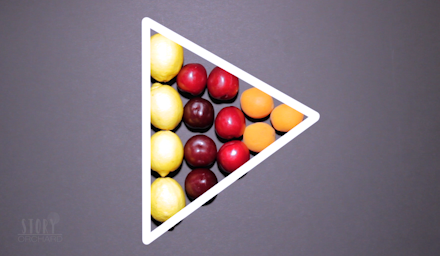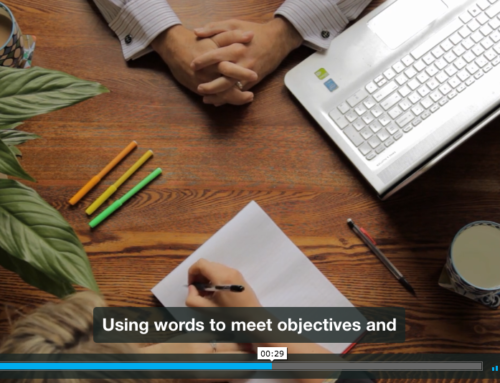So you’ve decided video is a great communication tool to connect with your customers, employees and students. But now you need to figure out what video type is best for your purpose. To help you, I’ve listed some types below. Let’s see what we’ve got.
EXPLAINER / PROMO / BUSINESS PROFILE
This marketing video quickly summarises what’s great about your business. It usually lives on a website homepage and works well with social media. It often follows a formula of presenting a problem, showing how your business is the solution and some actions the viewer can take to learn more. Incorporating storytelling and interesting visuals will help to keep your audience engaged. You can find out how to make a great explainer video by reading our earlier post here.
FACEBOOK LIVE
Connect with your audience on Facebook quickly and cost effectively. Facebook Live is an easy way to show followers the real you. However, if the real you is petrified of public speaking, then this might not be your cup of tea. Otherwise, it’s as simple as having a device with a forward-facing camera and microphone and hitting ‘Live Video’ on your Facebook newsfeed. Similar to a TV presenter live on television, what you say in that moment is seen by whoever can see your Facebook post. For that reason, it’s a good idea to let your followers know when your live video will be taking place. Also, practise, practise, practise not only what you’ll say but how you’ll react to any comments posted as you talk. Once you’re finished broadcasting, the video remains on your Facebook page.
INDUCTION/ HEALTH & SAFETY
A video that works to introduce a new employee to your company’s culture and best practises and procedures. A combination of words and visuals, that both show and tell, to help employees get up to speed quickly and home safely. These videos help to provide a consistent message across multiple workspaces and the opportunity for the viewer to re-examine the content in their own time.
TITLE-LED / MOTION GRAPHICS
The storytelling in these videos is led by titles on the screen, that combat those who have disabled audio on their newsfeed videos. The moving titles and simple shapes help to communicate messages quickly. Which means these videos still get your attention even when you’re skimming through and meant to be doing something else. You can learn more, and watch a favourite title-led video about doughnuts in this earlier blog post here.
BEHIND THE SCENES
Help fans and followers to feel part of the action by showing them somewhere they usually don’t have access to. This is great for events or when you have celebrities or influences involved. But it can also work for your business, making the audience feel special that you’ve chosen to show them extra details. These videos don’t have always need to be polished, as this adds to the feeling of getting a sneak peek. It’s a good idea to let staff know this filming is taking place and to check you have the relevant permissions to share the content.
360
These videos allow the viewer to see more than what’s directly in front of them. They work well with products that people dream about and wish to escape with such as destinations, events, cars or properties. Click here to see how Tourism New Zealand used this video type to show what tourism offerings are in our backyard.
HOW-TO / DEMONSTRATION
These videos show the important steps to achieve a certain task. They’re often used in online training where the teaching cannot be done in person. What’s great about these videos is they teach your audience new skills making it worth their while to watch. You can use these videos in your business to show the best ways to use your product as well as show your expertise. Recipes, beauty, fitness, gaming and software are popular topics that you won’t struggle to find a how-to video on.
TALKING HEAD
Formal videos where a presenter talks directly to the camera. The presenter is usually standing and shown from the waist up. This simple style suits educational videos where the focus is on the message, not the production values. Using titles to emphasise key points is a great way to reinforce learning and so is accompanying the video with a written transcript. Click here to view my talking head video about what to wear on camera.
VLOG
When I think of vlogs I tend to think of the types of videos YouTubers make, where they share their life while talking to the camera. But a vlog can also be any content you would have normally shared on a written blog, instead now as a video. Vlogs that do well often have funny, relatable and helpful content. To see a vlog from one of YouTube’s biggest stars, Casey Neistat, click here.
TESTIMONIAL / CASE STUDY
Having people say nice things about the quality of your product or service, is nothing new to website content. Yet often these quotes are done with words and photos. But if you want to mix it up, you can capture those testimonials on camera. The people who feature can talk either to the side of the camera or directly down the lens (think cute kids). You can extend this to a case study where the viewer learns more about the relationship or project with supporting shots that emphasise points. Include name straps / lower thirds and don’t forget release forms.
SHOWREEL / SIZZLE REEL
Think show the highlights. Maybe you’re a creative who wants to show the best of your portfolio or possibly you want to show people the best moments from an event. These fast-paced videos switch between multiple shots and are cut to upbeat music.
ANIMATION
People enjoy watching cartoons and the way the information is presented feels less like someone is trying to sell you something. It’s one of our favourites and is great for explaining complicated processes and procedures. It’s also great for talking about complex subjects that might not be easy to film. For example, check out this great animation about dealing with fear here.
STOP MOTION
Another favourite because it’s very creative. I even used this style for my wedding save the date. It involves telling a story by moving objects in each frame. Great for quick and interesting videos for social media – product launches, competitions, you get the idea. Where possible, shoot in controlled lighting (not natural light) and include sound effects. Check out a few examples here.
TIME LAPSE
Like stop motion, however, these usually feature one scene and the events unfolding in front of us. You know these – the landscape sunset, stars or clouds moving in the sky, the office entrance way showing people entering and leaving. You get this effect by taking images at set intervals, say 1 minute apart and then stitching them together in the edit. The final video has a fast-forward look to it. Something a little easier you could do to promote your product or service is set a camera recording in the corner and then speed up the footage. I saw this used recently to show what happens in a Pilates class. Remember, once again, to get permissions from any people you feature.
If you are still here reading this, high five! I guess this lengthy blog goes to show just how many ways there are for you to use video to connect with your desired audiences. Let’s grow!
Story Orchard provides video production and content solutions from Tauranga, New Zealand.