Video is everywhere so why not get in on the action!
Learn the basics and gain the confidence to create effective and engaging videos.
Choose from one of three Video Editing for Beginners packages.
Learn for your chosen software but also gain transferable video editing skills to apply to other platforms.
iMovie
NZ $115 (inc GST)
Movie Maker
NZ $95 (inc GST)
Premiere Rush
NZ $115 (inc GST)
VALUE FOR MONEY
At least 75 minutes of video tutorials, across three videos, demonstrating everything you need to know to get started editing with your chosen software.
Tips and tricks to edit more effectively from a professional who loves to edit.
Multiple activities to practise what you’ve just been taught.
A detailed PDF handout summarising all the key points.
Information all in one place so you can get it DONE at your own pace.
SKILLS COVERED
- Assemble your media assets
- Create a project
- Import media
- Review clips
- Arrange clips
- Add audio
- Add titles and logos
- Add still images
- Make adjustments – trim clips, adjust audio, tweak settings like brightness and opacity and resize visuals.
- Export correctly for different platforms like websites, social media and YouTube.
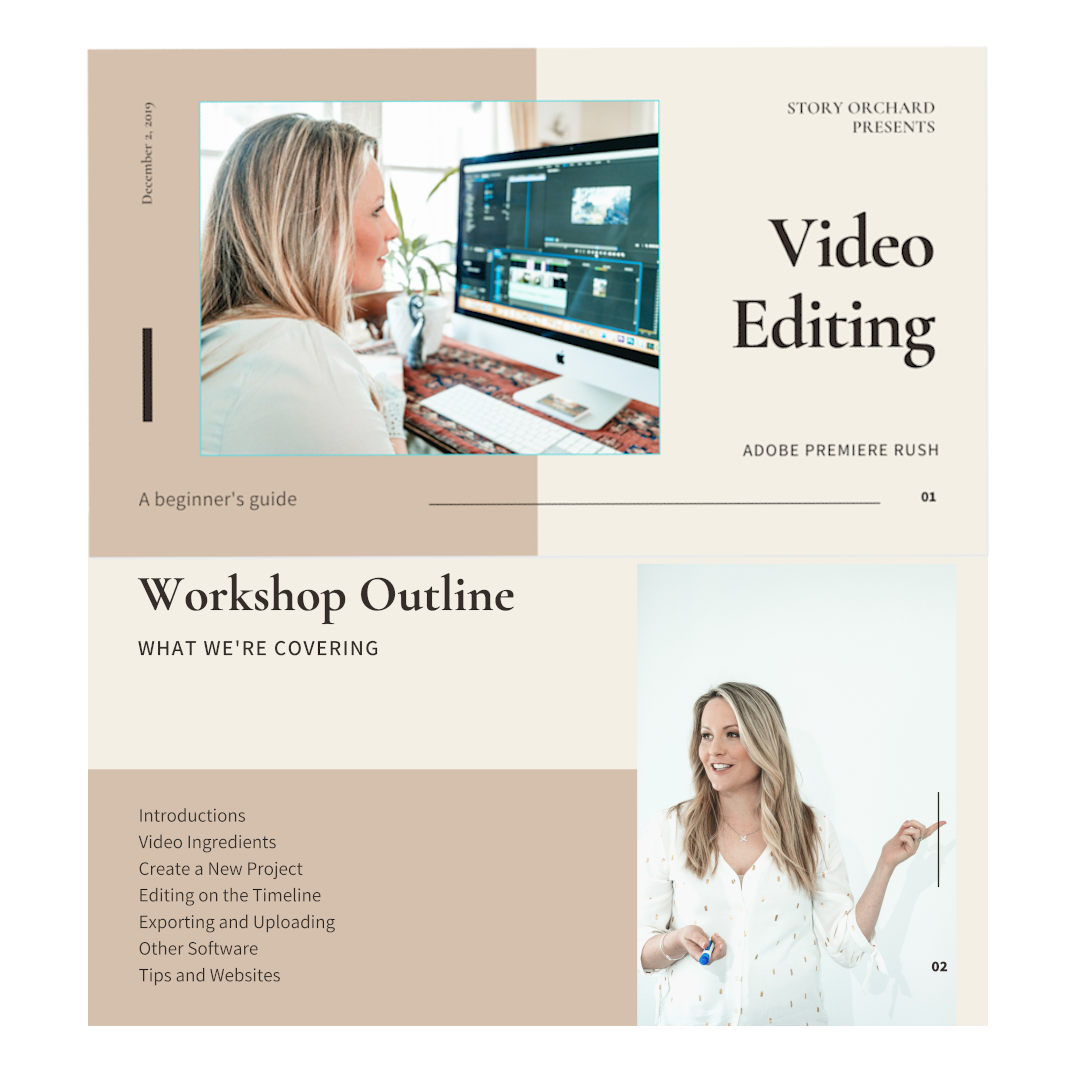
GREAT FOR
- Anyone that would like to add more video into their marketing mix. Maybe you are a business owner or work in social media and marketing.
- Those interested in developing their YouTube channel.
- Educators and trainers looking to include more video in their learning materials.
- Parents who would like to edit family memories or their children’s YouTube content.
- People who have been trying to teach themselves but would like to get the information all in one go.
- People who have done some editing but would like to nail the basics and get quicker.
ABOUT YOUR TRAINER, KYLIE MAY
I have been producing video content for nearly 10 years.
I’ve worked in London, Brisbane and Tauranga completing jobs for clients such as Google and Jaguar.
I also have a communication and eLearning background so understand the principles of storytelling.
WHAT YOU NEED TO DO
Allow for 3 – 4 hours to work through the learning content. This can be whenever it fits with your life.
Decide which of the following editing software works best for you:
- Adobe Premiere Rush (paid subscription that works on Mac and PC)
- Apple iMovie (free on Mac)
- Microsoft Movie Maker (free on some older PCs)
Contact us via our contact page or by emailing kylie@storyorchard.co.nz. Let us know what online training version you would like to purchase and we will send you an invoice to pay.
The following assets would be ideal to complete the included activities. However don’t worry if you don’t have everything:
- Landscape footage (16:9 as opposed to vertical or square)
- Someone talking to camera
- Some supporting shots to break up the talking. For instance it could be shots of products you sell if you are talking about your business.
- A logo – ideally with a transparent background as it will look nicer on top of footage. Also the higher the resolution the better.
- A royalty free or licensed music track. If you are stuck finding one, try one of the options here: www.bensound.com
Disclaimer:
THIS PRODUCT IS NOT AUTHORIZED, ENDORSED OR SPONSORED BY ADOBE, PUBLISHER OF ADOBE PREMIERE RUSH.
These online training materials are for general information purposes and have no association with, or representation of, the software products mentioned. They are correct to the best of my knowledge and experience.
In no event will Story Orchard be liable for any loss or damage including without limitation, indirect or consequential loss or damage, arising out of, or in connection with the use of Story Orchard online training materials. Any reliance you place on such material is therefore at your own risk.
